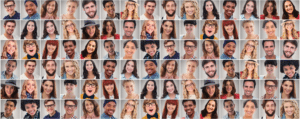In a world where events are becoming more numerous and varied, event applications have become an essential tool for event organizers.
However, it is often difficult to find an app that meets all the specific needs of an event. That’s why creating a customizable event app can be an ideal solution: Invent App.
In this article, we will examine the key steps to create a customizable event app.
1. Define the needs of the app
The first step in creating a customizable event app is to define the specific needs of the event. What are the objectives of the event? What features will the app need to help participants navigate the event? What additional features might participants appreciate? By answering these questions, you can determine the key elements of the app and the features to add.
2. Choose a development platform
Once you have defined the app’s needs, it’s time to choose a development platform. There are many options for creating custom apps, from mobile development tools such as Xamarin or Flutter to web development platforms like Ruby on Rails. The choice of platform will depend on the technical skills of the development team, budget, deadlines, and the features required for the app.
3. Design the user interface
Once the development platform is chosen, the design of the app’s user interface (UI) must begin. The design of the UI is essential to create an attractive, easy-to-use, and intuitive app. Most development platforms offer integrated UI design tools, but you can also hire a designer to craft the user interface.
4. Add basic features
Once the user interface is designed, it’s time to add the basic features of the app, such as participant registration, session scheduling, speaker management, notification management, etc. These basic features will help participants navigate the event and interact with the organizers.
5. Add custom features
Customization is the key to creating a customizable event app. Add event-specific features to offer a unique and personalized user experience. You can add features such as real-time polls, interactive sessions, networking features, augmented reality features, etc.
6. Test and publish the app
Once the app is created, it’s time to test it to ensure all features work correctly and the user interface is intuitive. Once the testing phase is complete, publish the app on various distribution platforms such as the App Store or Google Play.
Invent App is THE solution for your event apps try it!